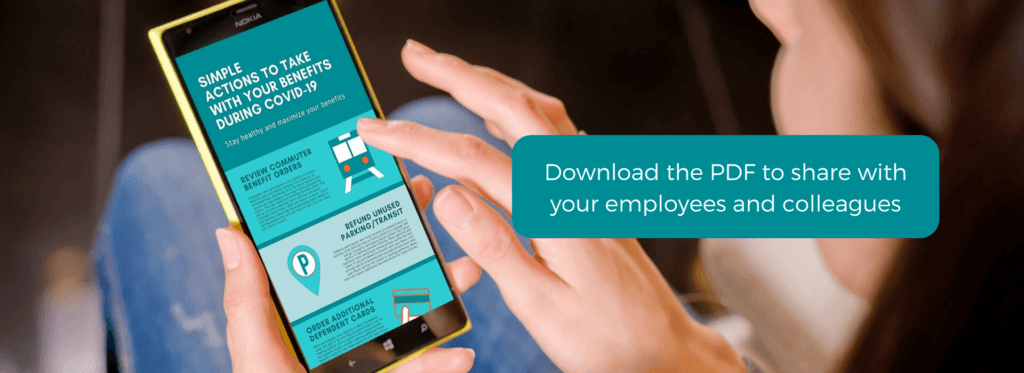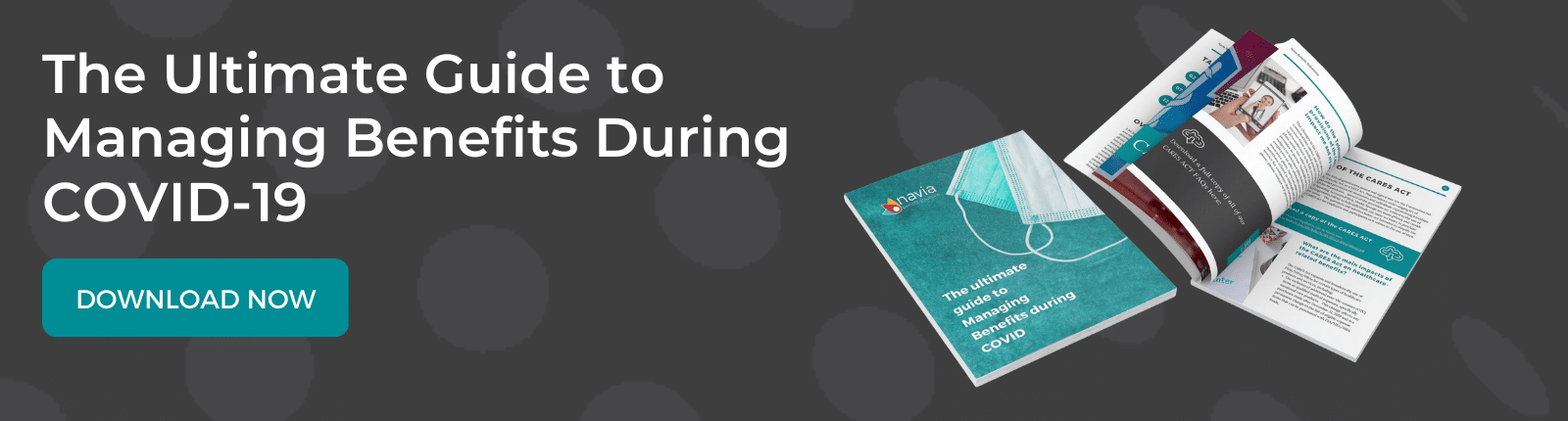**UPDATED 4/6/2020**
Stay healthy and maximize your benefits during the COVID-19 pandemic
(Download the Ultimate Guide to Managing Benefits During COVID-19)
We hope everyone across our customer and partner community are safe and well as the rapidly-changing situation with COVID-19 continues to unfold across the country. Independent of our own actions to protect the health and safety of our employees, Navia also is working to ensure that you and your employees receive practical and timely advice from us that may be helpful during this time of need. Below are several actions that you and/or your employees can take immediately in your benefit programs to maximize their use and minimize issues and disruption.
Take Advantage of Newly Eligible Over-the-Counter Health Products
As a part of the Coronavirus Aid, Relief, and Economic Security (CARES) Act passed into federal law on March 27th, 2020, many new health care products are now eligible for purchase with FSA, HSA, or HRA funds. Feminine/menstrual care products (tampons, pads, liners, cups, sponges, etc.) are now medically eligible products, and over-the-counter drugs (antihistamines, antacids, cold medications, etc.) no longer require a prescription to be purchased with FSA/HRA/HSA dollars.
If you purchased these items after January 1st, 2020 and have kept your receipts, you can file a claim for reimbursement from your spending account. Most stores and online retail outlets will be updating their inventory and point-of-sale systems to reflect these new changes on or before the end of May, 2020, which will allow you to use your Navia Benefits Card to purchase these items on an ongoing basis. Your Navia card may be declined if you attempt to use it to purchase OTC products during the period where retail stores are updating their systems.
<<Shop new products at FSA Store with your FSA Debit Card>>
Ensure that your Day Care FSA Meets Your Current Needs
Many Americans have children at home or in alternative care arrangements because of school or day care facility closures. If you have had to change day care providers in reaction to the COVID pandemic, you can enroll in or adjust your Day Care FSA election to help pay for your new care arrangement. You can also use your Day Care FSA funds to pay a family member to watch your children, as long as the family member is not your spouse or a dependent under the age of 19. Contact your HR or payroll provider to find out your company’s process for making an FSA election change. They will update Navia with your new election once your payroll deduction change has been processed.
Maximize the Use of Your HSA
Health Savings Accounts are one of the most flexible and valuable benefits for employees, particularly in times of financial need. In addition to paying for the over-the-counter health products that are newly eligible through the CARES Act, HSA funds can be used to pay COBRA premiums if you are no longer working and need to pay for ongoing health insurance. HSAs are one of the few benefits that allow you to change your contribution amounts at any time during the year, and you can work through your HR team or payroll provider to adjust the amounts that you are currently contributing to your HSA.
Review Future Commuter Benefit Orders
Employees who participate in the GoNavia Commuter Benefits plan and will be working from home on an extended basis should log in to the Navia website (naviabenefits.com) and review any upcoming or recurring transit and parking orders. You can cancel any existing monthly orders that will go unused in the near term, and you can easily reinstate those orders when you return to work. GoNavia orders for the upcoming month must be canceled or changed on or before the 20th of the current month. Transit and parking orders that have previously been added to the Navia benefits card will also be there for you when you return to work.
Seek Refunds for Unused Transit or Parking Cards
GoNavia participants who have recently purchased transit or parking cards directly from a transit authority or garage that will go unused or will expire should contact the transit agency or parking provider directly. Some transportation providers have adjusted their refund policies in reaction to the COVID pandemic; please refer to the web site of your specific transit or parking agency for information. If you purchased the benefit with your Navia card, refunds can be processed and returned directly back onto your Navia card by the transit or parking authority. Navia does not require additional documentation for these refunds.
Order Additional Spouse/Dependent Cards
Many participants have spouses or adult dependents under the age of 26 who may be quarantined or will be seeking medical care or advice in the coming months. Participants should consider ordering additional Navia benefits cards for your dependents so that they have a separate card in their name and can access FSA or HSA funds if needed. Navia does not charge a fee for additional dependent cards. You can request additional cards by visiting the Navia web site, logging in, and selecting “Replacement/Additional Card” under the View Additional Tools section at the top of your main statement page.
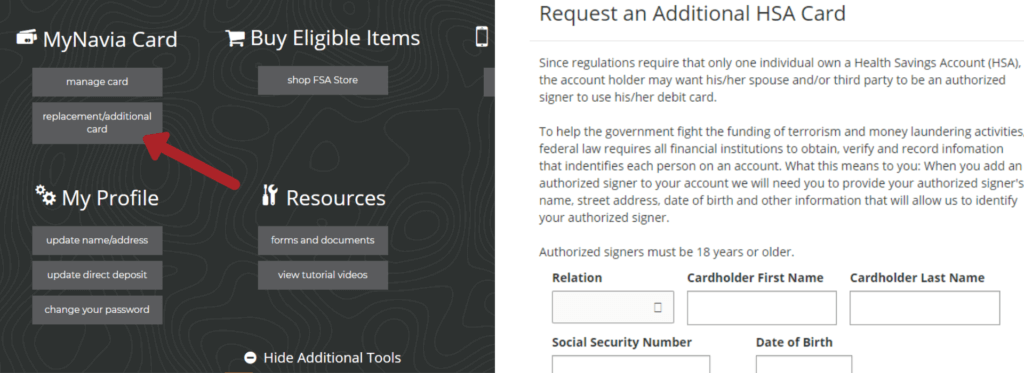
Download MyNavia Mobile App and Submit Claims Electronically
Participants with recent or upcoming medical expenses may need to access or conserve cash during this period of crisis. If you need to file claims to be reimbursed for medical and other expenses, the MyNavia mobile app is the fastest and easiest method of reimbursement. The MyNavia app (available for both Android and Apple devices) allows you to enter the information about the claim, take a picture of the receipt or bill, and electronically submit the claim for processing. Click here for instructions to download the app.
Sign up for Direct Deposit
To avoid mail handling and check processing associated with reimbursements, participants are strongly advised to sign up for direct deposit. You can do so by visiting the Navia website, logging in, and selecting “Update Direct Deposit” under the View Additional Tools section at the top of your main statement page.
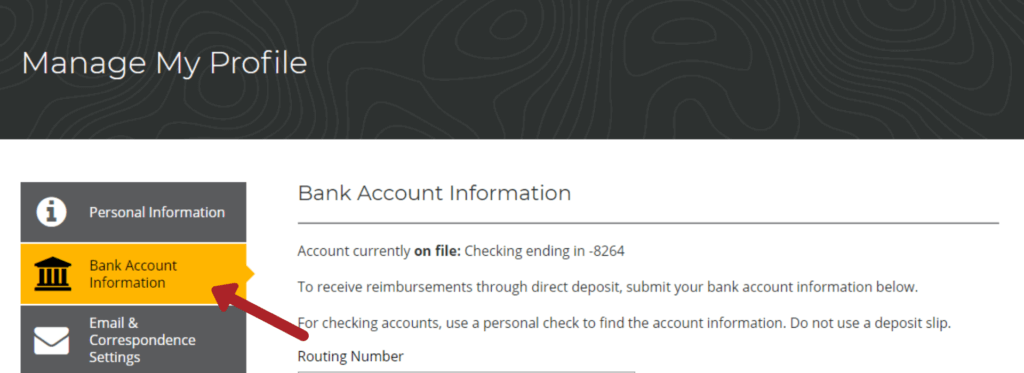
Navia has taken proactive measures to implement augmented work schedules and more flexible remote work policies to slow the spread of COVID-19, but we do expect some interruption in services in the coming weeks or months. Please note that contacting Navia via email instead of telephone may result in a faster response time (our various service E-mails are listed under the Contact Us page at www.naviabenefits.com). We hope that by taking these steps we can help to slow the spread of the virus in our community and protect those that are most vulnerable as well as those that can’t stay home. Thank you for your patience and understanding.