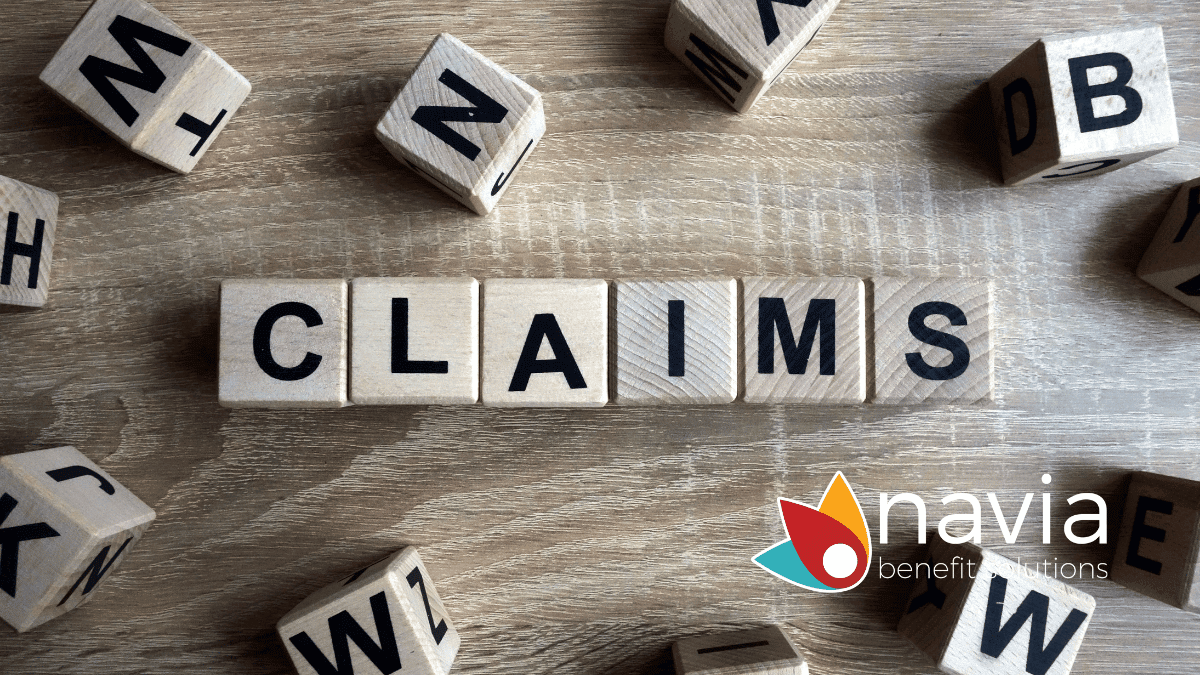Online claim submission
If you’ve paid out-of-pocket for eligible services and are requesting reimbursement, you can use the Online Claim Submission tool to access the funds in your Health Care FSA, Day Care FSA, or HRA!
Our online submission process provides you with a simple, easy-to-use tool that allows for:
- Faster claim processing
- Quick documentation uploads
- Secure transmission of claim information
- Claim tracking notifications when we receive, process, and reimburse your claim
Before you get started with your claim submission, you’ll need to have your itemized documentation. It is important to send proper documentation that substantiates the claim. The IRS requires that the documentation shows the:
- Date of service (must fall within the plan year)
- Type of service or item
- Cost or your patient responsibility of the service or item
Itemized bills from providers and Explanation of Benefits (EOB’s) from insurance carriers are perfect forms of documentation. You do not need to show proof of payment unless you are submitting an orthodontia claim. Do not submit copies of cancelled checks, credit or debit card receipts as these forms of documentation do not show the date, type, and cost of the service.
Login to your Navia account, and look under the “My Tools” tab to access the online claim submission tool!